If you are a UI/UX Designer and you can't improve your UI design. In this post , I'll share with you 7 tips on how to improve your UI design when designing your next UI design project. I trust you are having a great weekend.
1. The border radius trick.
Don't use the same rounded corner for a shape inside another one, it will look off. Instead, use the 1:2 rule. This way, your component will look perfectly fitted.
2. Use clear language.
Use action verbs that relate to the label in the same context. Labelling your answer Yes and No might be confusing and mean both things in some examples.
3. Make selected items pop.
This is a common way to let your user know that something happened. Make selected items stand out and grab the user's attention.
4. Touch targets.
Touch targets should go beyond an element's visible boundaries. A button or an icon, for example, can appear to be much smaller, yet the surrounding padding contains the entire 44x44 PX touch target.
5. Don't use thin and light fonts.
Although it sometime can look good, it will be very difficult for some people to read it. To improve the readability of your design, use at least the regular weight of the font.
6. Use proper font sizes.
Make sure to use typography to your advantage and convey the content hierarchy by using proper font sizes.
if in doubt, refer to standardized type scales for IOs and android. For web, Start from 16 PX for body text and increase it by 8 for every heading size from h5 to h1.
7. Provide extra information.
Sometimes we try to design in a "minimalist" way and leave behind some elements that we think are not very important. it never hurts to over-inform our user in same cases.
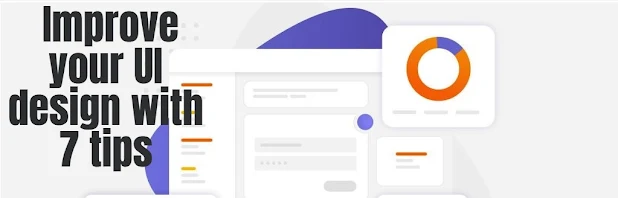







Comments
Post a Comment